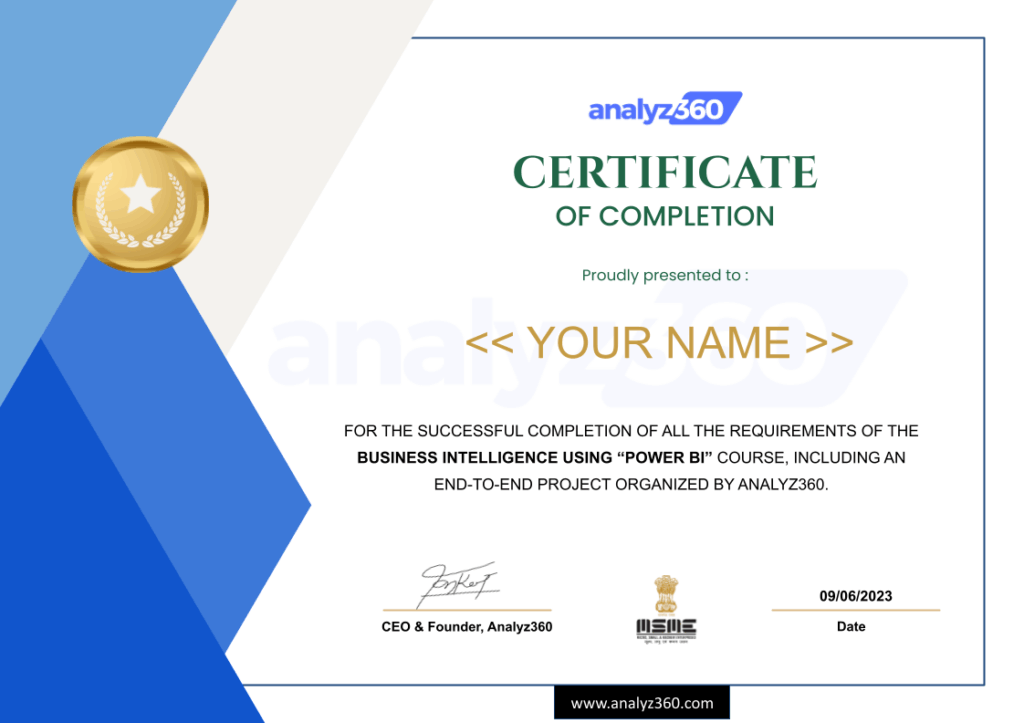Join the 30-Hour Power BI Course
First Class Absolutely FREE!
Experience the power of data analytics hands-on in our very first class – no payment required. Only pay if you’re satisfied with the course and my way of teaching.
Why Learn with Analyz360?
- First Class Free – No Risk
- Interactive live classes - simple English
- Basic to advanced level training
- 20% theoretical & 80% practical
- Real world case studies
- Interview preparation
~ with Pankaj Ray
Data Expert | Ex-Wipro
An expert in Data Analytics and Power BI with 7+ years of experience helping students and professionals gain data-driven skills.
Experience the first class FREE and decide for yourself!
Course Highlights – Everything You Need to Succeed
- 30 hours online live classes
- Two way intereactive sessions
- Beginner to expert level training
- 10+ Interactive quizzes & assessments
- 500+ interview questions for top MNCs
- 10+ Real-time projects understanding
- Pay only if you feel course worthy
- 2 easy payment installments
- Majorly focused on hands-on practice
- 1:1 Career counselling with expert
- Practical knowledge which industry needs
- Course completion certificate
Unlock placement opportunities with 300+ companies
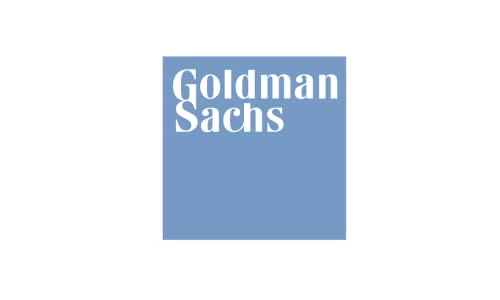
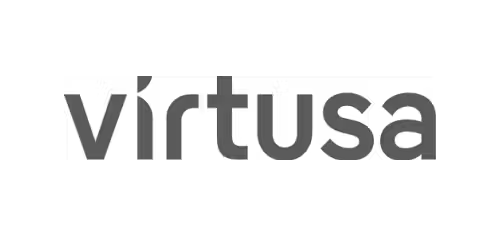
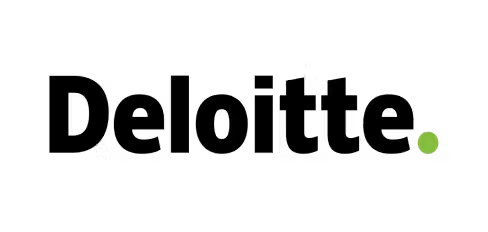


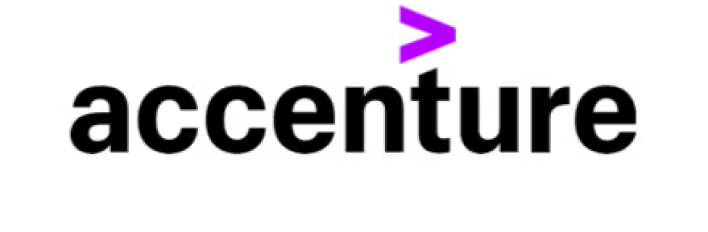

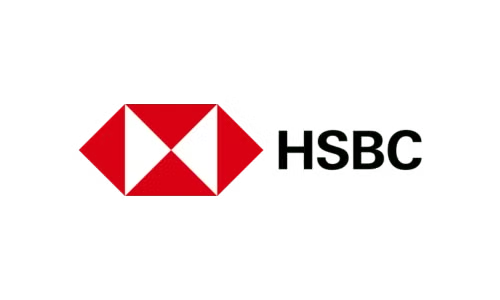














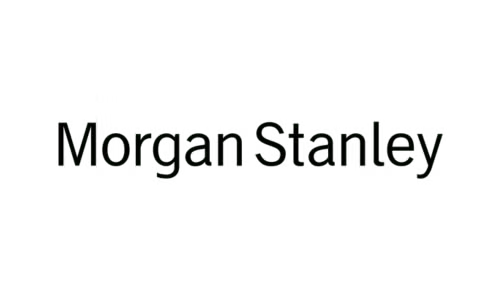



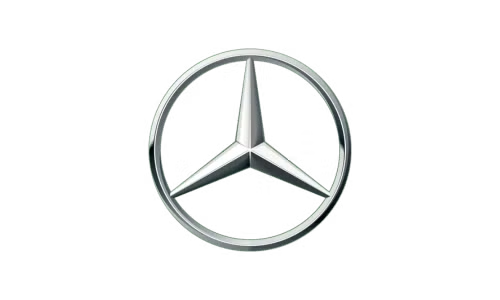
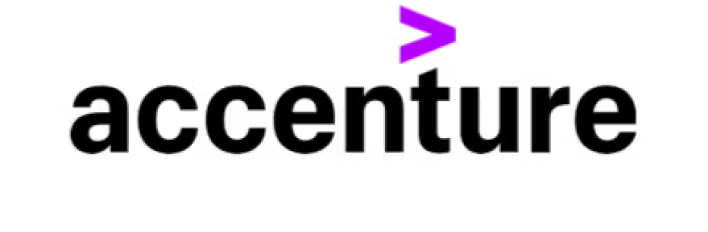




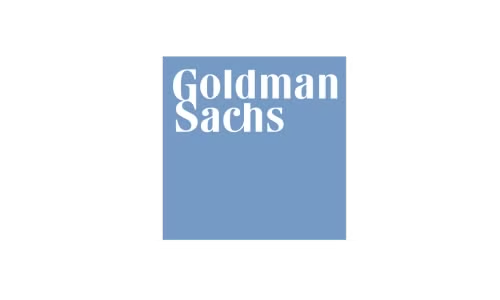


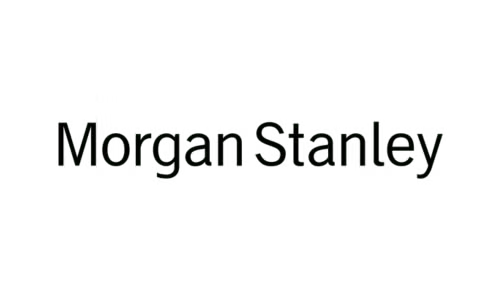


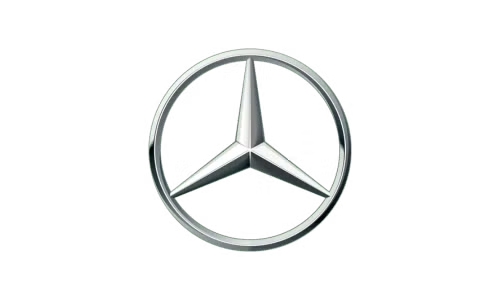













Master Power BI Basic to Advanced For Beginners From Scratch
Weekend Batch
Every SAT & SUN-
7:00 PM IST | 9:30 AM EDT
-
Online live Classes (in English)
-
2-hours of each class
-
₹9,900 | $170 | €110
-
Will provide class recording for revision (life time access)
-
Course completion certificate
Weekday Batch
Every MON, WED, FRI-
7:00 AM IST | 9:30 PM EDT
-
Online live Classes (in English)
-
2-hours of each class
-
₹9,900 | $170 | €110
-
Will provide class recording for revision (life time access)
-
Course completion certificate
Weekend Batch
Every SAT & SUN-
7:00 PM IST | 9:30 AM EDT
-
Online live Classes (in English)
-
2-hours of each class
-
₹9,900 | $170 | €110
-
Will provide class recording for revision (life time access)
-
Course completion certificate

Easy installments options available: Join course now & pay later
💳 Pay course fee in 2 simple installments
1️⃣ Installment: 50% of course fee after attending Day 1 class
2️⃣ Installment: Remaining 50% after completion of half course duration
What will you learn?
Module 1: Business Intelligence Foundations
Module 1: Business Intelligence Foundations
What is Business Intelligence (BI)?
Importance of BI in organizations
BI vs Data Warehousing
Tools & technologies in BI ecosystem
Module 2: Module 2: Introduction to Microsoft Power BI
Module 2: Module 2: Introduction to Microsoft Power BI
Power BI Desktop, Service & Mobile apps
Workflow: Data – Transform – Model – Visualize – Share
Power BI architecture overview
Module 3: Power BI Services & Cloud Features
Module 3: Power BI Services & Cloud Features
Power BI Service (Online workspace)
Power BI Apps & shared workspaces
Dataflows in Power BI Service
Collaboration & publishing
Module 4: Connecting to Data Sources – Basics
Module 4: Connecting to Data Sources – Basics
Importing flat files (Excel, CSV, TXT)
Connecting to PDF & JSON files
Working with web data & APIs
Live vs import connections
Module 5: Connecting to Data Sources – Advanced
Module 5: Connecting to Data Sources – Advanced
SQL Server integration
SharePoint & OneDrive connections
Azure data sources
On-Premises Data Gateway setup & usage
Module 6: Data Source Management
Module 6: Data Source Management
Data source settings in Power BI Desktop
Handling connection issues
Refresh schedule setup
Error handling best practices
Module 7: Power Query
Module 7: Power Query
Introduction to Query Editor
Applied steps & query settings
Column operations & data types
Module 8: Advanced Data Transformation
Module 8: Advanced Data Transformation
Handling raw & uncleaned data
Replace values, split columns, conditional columns
Pivot & unpivot data
Merge & append queries
Using Advanced Editor (M Language basics)
Module 9: Data Modeling & Relationships
Module 9: Data Modeling & Relationships
Importance of data modeling
Creating relationships between tables
Star schema vs Snowflake schema
Cardinality & filter direction
Module 10: Introduction to DAX
Module 10: Introduction to DAX
What is DAX & why use it?
Calculated columns vs measures vs tables
Common functions & operators
Module 11: DAX Advanced Concepts
Module 11: DAX Advanced Concepts
Row context vs filter context
Using CALCULATE effectively
Time Intelligence functions (YTD, QTD, MTD)
Advanced calculations for KPIs
Module 12: Building Interactive Reports
Module 12: Building Interactive Reports
Report editor overview
Adding multiple pages
Using filters & slicers
Drill-through & cross-filtering
Module 13: Visualizations – Core Charts
Module 13: Visualizations – Core Charts
Bar, line, pie, donut charts
Tables & matrices
Aggregations (sum, avg, max, etc.)
Module 14: Visualizations – Advanced Charts
Module 14: Visualizations – Advanced Charts
Tree maps, scatter plots, KPI visuals
Funnel & waterfall charts
Histograms & area charts
Maps & geo-visualizations
Module 15: Custom Visuals & Formatting
Module 15: Custom Visuals & Formatting
Importing custom visuals from marketplace
Formatting titles, legends, backgrounds
Conditional formatting & color scales
Page display settings
Module 16: Advanced Reporting Features
Module 16: Advanced Reporting Features
Bookmarks & storytelling with Power BI
Dynamic buttons for navigation
Report themes & templates
Drill-downs & hierarchies
Module 17: Dashboards in Power BI Service
Module 17: Dashboards in Power BI Service
Creating & customizing dashboards
Pinning reports & tiles
Featured dashboards
Phone view of dashboards
Module 18: Automation & Scheduling
Module 18: Automation & Scheduling
Refresh schedules in Power BI Service
Alerts & notifications
Subscriptions & auto-email reports
Handling refresh errors
Module 19: AI & Smart Features in Power BI
Module 19: AI & Smart Features in Power BI
AI visuals & insights
Smart Narratives (auto text explanation)
Q&A visual – Ask questions in natural language
Decomposition tree
Module 20: Sharing, Exporting & Integration
Module 20: Sharing, Exporting & Integration
Sharing reports securely
Embedding in PowerPoint & websites
Export to PDF/Excel
Collaboration with teams
Bonus Modules
📝 Resume Writing
🎤 Interview Preparation
🧩 50+ Quizzes & Project Practice
Industry-renowned Certification
- Earn your credential of Expertise
- Share your verified certificate
- Add certificate to your Linkedin
Tools & Technologies will Cover

Power BI Desktop

Power BI Service

Power BI Mobile

Data Sources

Data Flow

DAX & M-Language

Power pivot

Dashboard

Power Query

ChatGPT & AI
Why Choose Our Power BI Course?

Two-way Interactive Online Live Classes

Hands-On Practice & Assignments

Capstone Projects

Globally Recognized Certification

Lifetime Access (24x7)

Industry-Approved Curriculum

Resume Upgrade

Personalized Career Support
Power BI Master Online Course FAQs
Will I get a certificate after completing the course?
Yes, Once you complete the course and projects, you’ll receive a Power BI Course Completion Certificate that you can proudly add to your resume and LinkedIn profile.
If I have questions during the course, will I get support?
Absolutely! You’ll get live sessions where you can ask doubts directly, plus ongoing support via chat and email. We make sure no student feels stuck.
Do I need prior knowledge of Power BI to join?
Not at all, Our training starts from the basics and gradually covers advanced concepts. Even if you’re a complete beginner, you’ll be able to follow along easily.
Who can join this course?
This course is for college students, freshers, job seekers, working professionals, or anyone who wants to learn data analysis and Power BI skills.
How will this course help my career?
Learning Power BI makes you job-ready for roles like Data Analyst, Business Analyst, MIS Analyst, Reporting Specialist, and more. Employers highly value Power BI skills, and they can help you unlock better job opportunities.
What tools/software do I need for this course?
You’ll just need a laptop with Power BI Desktop (free to download). Having Excel installed is also helpful, but not mandatory.
Is the course flexible? Can I learn at my own pace?
Yes, All recorded sessions and materials are available 24×7. You can learn anytime, anywhere, and also attend live classes for interactive learning.
Do I get lifetime access?
Yes! You’ll have lifetime access to all learning materials, updates, and recordings of live classes.
Will there be real-world projects?
Definitely, You’ll work on hands-on projects, quizzes, and case studies based on real industry scenarios so that you gain practical confidence in Power BI.
How is this course different from free YouTube?
YouTube videos only scratch the surface. Here, you get a structured step-by-step curriculum, personal guidance, assignments, and career support — everything you need to truly become job-ready.
Is the course accessible on mobile or tablet?
Yes! You can access the course content on your laptop, tablet, or even your smartphone for maximum flexibility.
What if I am not satisfied with the course?
We are confident you’ll love it, but if not, we provide a refund policy (within 7 days of enrollment) so you can join with peace of mind.
Without data, you’re just another person with an opinion.
~W. Edwards Deming